Take the Hassle Out of SEO Reporting
Are you tired of manually creating SEO reports? With this tool, you can automate your SEO reporting and get clear, data-driven insights – without spending hours compiling data.
- Instant SEO Reports – Automate reporting for Google Analytics, Search Console, and more.
- Custom Dashboards – Get real-time insights in an easy-to-use interface.
- Save Time & Effort – Focus on SEO strategy instead of manual reporting.
- For Agencies & Businesses – Perfect for SEO professionals, agencies, and marketing teams.
How can your Automated SEO Report look like? Take a look:
My Automated SEO Report
This custom report automatically gets your SEO data from Google Search Console to get you rid of manual work, no data entry, just results.
Impressions
How often someone saw a link to your site on Google.
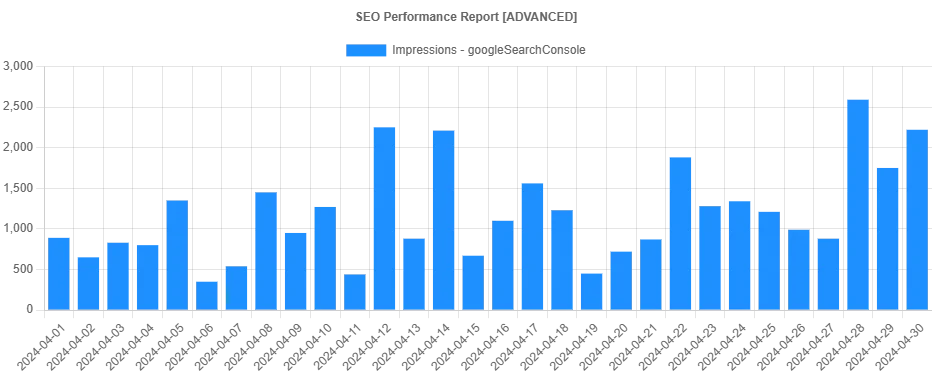
Clicks
How often someone clicked a link from Google to your site.

Position
A relative ranking of the position of your link on Google, where 1 is the topmost position, 2 is the next position, and so on.
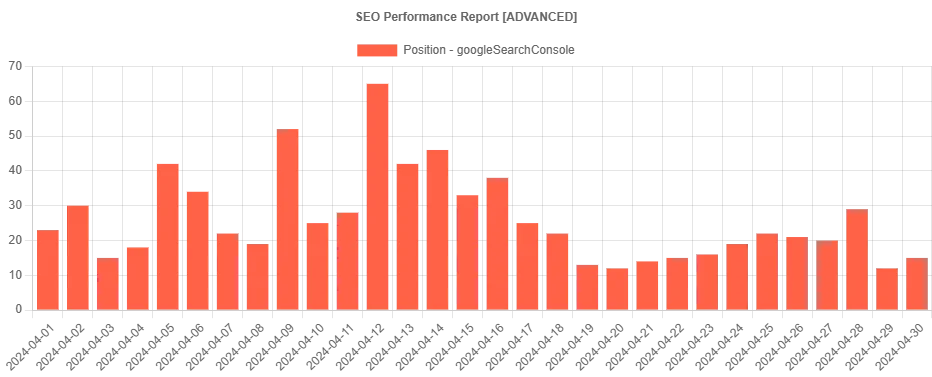
What are the most powerful Search Queries?
See the most powerful search queries.
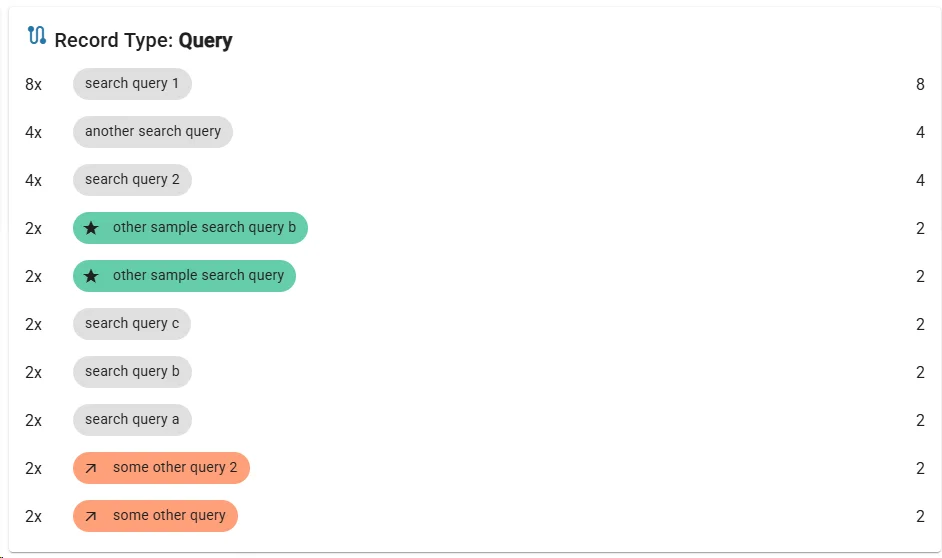
The most performing pages?
See your most performing pages.
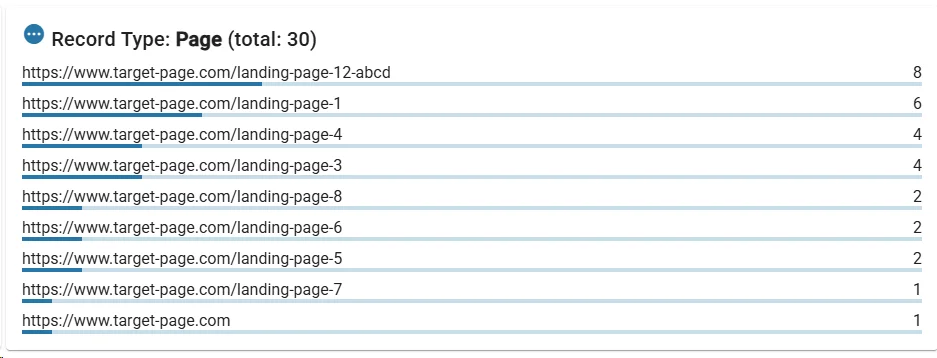
The most performing countries?
See the most performing countries.
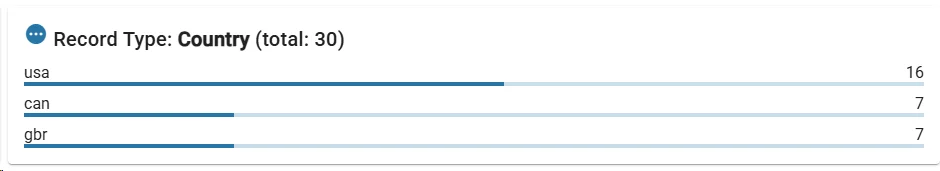
The most performing devices?
See the most performing devices.
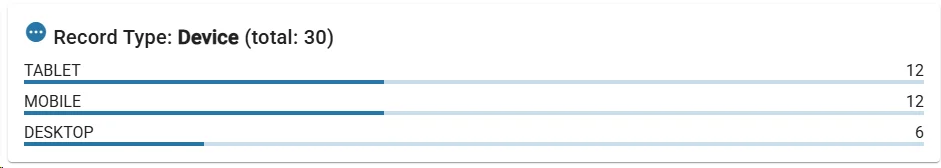
Why Automated SEO Reports Matter
SEO is data-driven. But manually gathering data, formatting reports, and keeping clients updated takes too much time.
With this tool, you can:
- Generate automated SEO reports in seconds.
- Track conversion paths & marketing performance effortlessly.
- Gain insights from GA4 & Search Console – all in one place.
🔥 “Automate your SEO reporting and free up time for real strategy.” 🔥
Responsive SEO Reports – Stay Ahead on Any Device
SEO reporting should be seamless, no matter where you are. With this tool, your SEO reports are fully responsive, ensuring you get insights on desktop, tablet, and mobile without compromise.
Why Responsive SEO Reports Matter
- Real-time insights on any screen – Check your SEO performance from any device.
- Mobile-first approach – Optimized for marketing professionals on the go.
- Adaptive dashboards – Charts, data, and reports adjust dynamically for easy viewing.
No more zooming or scrolling – get a clear picture of your SEO data wherever you are!
Effortless SEO Tracking Across Devices
- Access automated SEO reports from your laptop, tablet, or smartphone.
- Monitor Google Analytics 4, Search Console, and marketing KPIs effortlessly.
- Schedule PDF or web-based reports for clients and teams with mobile-friendly layouts.
🚀 Take control of your SEO reporting – anytime, anywhere.
Custom SEO Dashboard Builder – Fully Tailored Reporting
Your SEO Data, Your Way – Build custom dashboards with powerful widgets to track what truly matters.
With Custom SEO Dashboard Builder, you can create fully personalized SEO reports that adapt to your workflow, ensuring you focus on the KPIs that drive real impact.
Why Use a Custom SEO Dashboard?
- No More One-Size-Fits-All Reports – Design dashboards that fit your strategy.
- Real-Time Insights – Get updated SEO data with interactive filtering.
- Automated & Actionable – Set goals, track sources, and monitor performance effortlessly.
Powerful SEO Reporting Widgets
Customizable drag-and-drop widgets make it easy to customize your SEO reports
- Section – Add custom titles & descriptions to organize your reports.
- Chart – Visualize data with various chart types and filter options.
- Conversion Paths – See how users navigate through key conversion touchpoints.
- Data Table – Display structured data sets with custom filters.
- Data Value – Highlight key metrics, sums, and totals from reports.
- Sources Distribution – Understand where your traffic is coming from.
- Target – Set and track SEO performance goals within the dashboard.
Build. Track. Optimize.
✅ Fully customizable SEO reporting
✅ Real-time filtering & interactive insights
✅ Designed for agencies, businesses, & SEO professionals
🚀 Create your perfect SEO dashboard today!
How it works?
- Connect Your Data – Link Google Analytics, Search Console & other sources.
- Customize Your Reports – Choose the layout, widgets & metrics that matter to you.
- Automate & Schedule – Get reports delivered daily, weekly, or monthly.
🎯 No manual work. No data entry. Just results. 🎯
Automate SEO Reports to Clients – Send Scheduled Reports with Ease
Manually sending SEO reports to clients every week or month is time-consuming. With this tool, you can automate your SEO reporting and schedule reports via email—delivering key insights to your clients without lifting a finger.
Why Automate SEO Report Delivery?
- Scheduled Email Reports – Set up automated email reports for clients and stakeholders.
- Customizable Frequency – Choose daily, weekly, or monthly reports to match client needs.
- Comprehensive Insights – Include data from Google Analytics 4, Search Console, and other SEO tools.
- No Manual Effort – Reports are generated and sent automatically, saving you time.
Benefits of Automated SEO Report Emails
✅ Keep Clients Informed – Deliver insights to clients automatically, enhancing transparency.
✅ Save Hours of Manual Work – No more exporting data and formatting reports manually.
✅ Improve Decision-Making – Ensure clients always have the latest SEO performance data.
✅ Enhance Client Trust – Consistent reporting keeps clients engaged and confident in your SEO efforts.
🚀 Take the hassle out of SEO reporting – schedule automated email reports today!
See it in Action
👉 Try a FREE Demo of AutoROICalc and see how easy SEO reporting can be!
FAQs
What is an automated SEO report?
An automated SEO report compiles key SEO data from sources like Google Analytics 4, Search Console, and ranking tools—saving you time and providing deeper insights.
Who is this tool for?
It’s perfect for SEO specialists, marketing agencies, freelancers, and businesses looking to automate their SEO performance tracking.
How do I get started?
Simply click Start Automating Now to set up a free demo and see how it works.